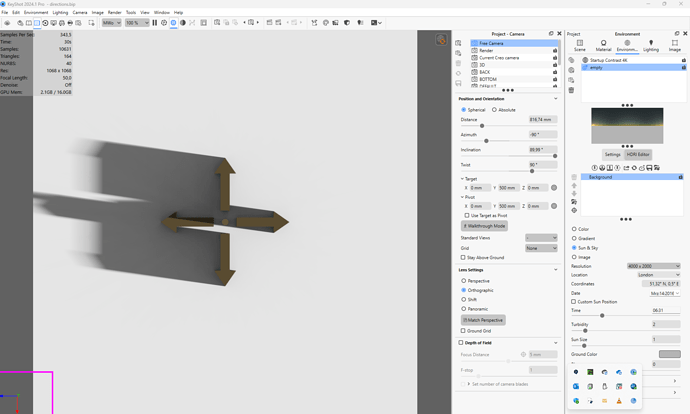I’m doing an architectural rendering for a specific, predetermined location in which the building is to be oriented specific to the location. Entering the time, date, location coordinates and atmospheric conditions is quite straight-forward. But how do I know which way I’m facing when I set up my scene?
Does 0° azimuth in my camera settings mean I’m facing North?
Does my environment rotation need to match the camera’s azimuth?
I’m assuming if I change my camera’s azimuth that I would then need to adjust my environment’s rotation by the same amount in one direction or another. But I have no idea how to determine this. Any help is appreciated.
I actually had the same question, there’s not really a visual queue for the North position.
[2024.x] Bright light, bright light. Sun rises too soon. - For Beta Testers - Luminaries (keyshot.com)
You could use another program like Sketchup to actually drop a piece of geometry facing north, after you aligned the building the right way using it geometry tools and putting the buiding at actual location.
But I wouldn’t really trust the hours for a light study kind of render. But you can check with SketchUp to see if the shadows align. I was creating some kind of sun dial and it seemed to me daytime was too short. Like the sunrise was an hour late and sunset an hour early.
My tip is, that negative X is north accoording to this screenshot
Yes, maybe it’s changed since KS6. Strange it’s not covered in the online manual.